
Customer relationship management (CRM) and enterprise resource planning (ERP) are an integral part of a wide range of businesses. Microsoft Dynamics 365 is a compact software that provides a complete solution for both CRM and ERP.
With the mix-up of remote and hybrid working environments, organizations now have to put extra effort into connecting and educating employees, which is eminent to maintaining business continuity. Due to this working paradigm shift, it has now become quite difficult to uplift Dynamics 365 adoption within the organization.
This ultimate guide will move you through every aspect to increase Dynamics 365 adoption. But, before jumping into further details, we will start by exploring the benefits of increasing Dynamics 365 adoption.
There are some traditional solutions like in-depth training sessions, but it’s not sufficient to meet modern-day needs.An increase in Dynamics 365 user adoption decreases the number of support tickets that are generated by the workforce when they get stuck while using the software. This will eventually lead to time-saving as they will spend more time working instead of looking for help from the support team.
Successful user adoption programs diminish the unnecessary stops that users take to look for information they require. Employees focus more on work rather than waiting for a response from the support team. Thus, it provides a significant boost to overall productivity as they give more time to work.
Onboarding is a cumbersome process, and organizations face many challenges in it, such as a complete understanding of software like Dynamics 365. However, an increase in user adoption accelerates the onboarding process as employees learn it quickly and start working as soon as possible. These were some of the prominent benefits of increasing Dynamics 365 user adoption. Now, we will get into the challenges that enterprises face while increasing user adoption.
Large enterprises usually have dedicated personnel for training purposes. They possess good knowledge of existing software features and deliver the best results. But, software like Dynamics 365 receives regular updates with new features and it’s become a challenge for organizations to train the trainer.
While increasing Dynamics 365 user adoption, it’s important to look thoroughly at where you stand from the budget perspective. Large enterprises spend a lot of resources in the form of manpower, platforms, and money in the adoption/training process and it becomes challenging to maintain the budget. Moreover, small and medium-sized enterprises usually don't have enough resources, such as manpower, continuous monitoring, etc., and it becomes a challenging factor for them to manage essential requirements within budget constraints.
It is a challenge that many organizations face while increasing their Dynamics 365 user adoption. The software is a bit complicated as it consolidates both CRM and ERP, but organizations treat it as dedicated CRM software and set up adoption expectations accordingly. This misunderstanding leads to impractical expectations, such as incorrect timeframes for completing different tasks and inaccurate ROI forecasting.
It’s necessary to evaluate your employees’ current performance for Dynamics 365 adoption. Without proper tracking and analysis, you can’t think of streamlining the entire user adoption plan, and it’s where many organizations face severe challenges. Collecting and filtering the recorded data and creating valuable insights is a cumbersome task.
Although there are plenty of challenges on your way toward a successful Dynamics 365 adoption, you can still handle them by adopting the following best practices.
Every employee, department, or organization is different from others in its own way, and management needs to understand this point thoroughly. It’s essential to understand the technical level of the end users and plan everything in such a way that it makes it easier for them to adopt the new platform quickly.
It should be crystal clear to everyone, from top to bottom, what you want to achieve by increasing user adoption for Dynamics 365. Everyone in the organization must be fully aware of their roles and responsibilities and they must adhere to them as well.
One good way to deal with budget-related challenges is to perform a comprehensive budget analysis where all the stakeholders, upper-level management, and financial and actuarial analyst participate in order to align things. Once the analysis is complete, it’s the responsibility of the management team to plan things further according to the analysis.
High-end employee training can aid you in increasing Dynamics 365 adoption. There are several training methods that can help you in this regard. However, the best one could be in-app contextual training as it saves you from context switching. In-app contextual training provides instant help and necessary guidelines within the app by clicking or hovering over different elements on the page. VisualSP is a platform that specifically focuses on in-app contextual training for Dynamics 365.
Performance monitoring is essential to have a clearer understanding of the current learning curve. A good amount of data is fetched during Dynamics 365 user adoption, and all you need is a good platform to collect, filter, and create valuable insights. VisualSP’s powerful analytics engine can help you with comprehensive reporting of multiple aspects e.g. time-saving, overall productivity, and return on investment (ROI).
Increasing Dynamics 365 user adoption is a cumbersome task that requires time, budget, and manpower. You may perform this task by dedicating a team to it. But it can disturb the overall flow of your business continuity. Instead, acquiring services from a Dynamics 365 user adoption expert could be a wise decision. You can increase the adoption quickly but your business continuity will also remain uninterrupted.
The ultimate goal of increasing end-user adoption is always to save more time which increases productivity. Let’s have a detailed look at different training methods that are a part of modern-day user adoption.
If you’re about to implement a new tool or platform, macrolearning should be your go-to choice any day. It’s a comprehensive learning methodology that dives deeper into the details to guide end-users from scratch. You can also consider it a destination training method where end-users go to physical or virtual destinations to learn the tool from the bottom.

Macrolearning includes different learning methods, such as physical/virtual classroom training, eLearning through LMS, Webinars, Instructor-Led training, On-the-job training, and Video-based interactive learning.
The world is moving forward at a staggering pace, and end-users are looking for instant support on the spot. It’s where the microlearning fails to achieve the goal, and organizations look for other training methods to facilitate the end-users on the go.
Contrary to macrolearning, microlearning is all about getting instant support while you’re learning a digital platform or working on it. It is a short, precise, and faster way of learning and is usually applied when end-users already have prior knowledge of the digital tool or platform.
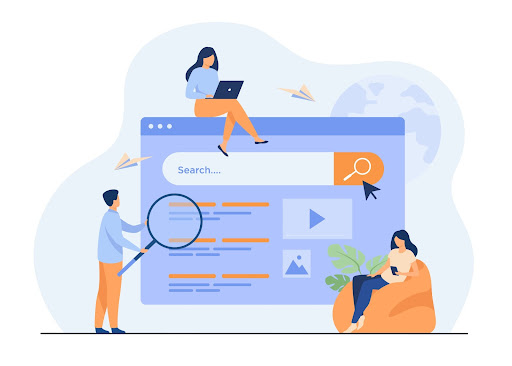
If Dynamics 365 is already a part of your business, you may consider adopting a microlearning methodology to provide instant help.
There is one drawback of this training approach and that is context switching; end-users have to switch between applications to get help. For instance, the user has dynamics 365 opened but he will have to search on google/youtube to get the support.
Although microlearning is a much faster way of learning, frequent context-switching affects the entire learning or working flow. That’s why organizations are now looking one step ahead with the implementation of in-app contextual microlearning.
In addition to microlearning, contextual learning is one step ahead, where you provide in-app contextual learning. The end-users don’t have to switch among applications to get what they’re looking for. Conclusively, learning comes to the learner exclusively, where he gets all the required knowledge or essential instruction in a single click or even by hovering over a button.
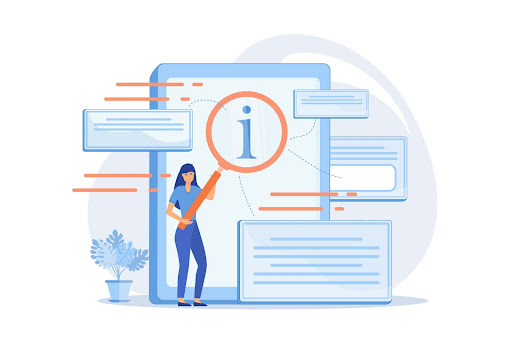
Both microlearning and contextual microlearning help in achieving three main objectives of successful user adoption, which are:
Learning in the flow of work: Showing short guidelines and instructions.
Support in the flow of work: Instant help regarding any in-app functionality.
Information in the flow of work: In-app policies, governance, and guidelines.
The ultimate goal is to take the in-app contextual learning experience for Dynamics 365 to the next level. VisualSP guides the workforce inside Dynamics 365, which constructs a solid base for increasing user adoption.
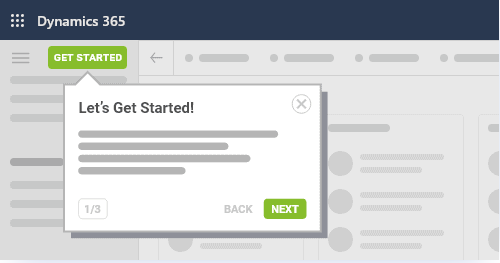
Once the contextual training is on inside the environment, VisualSP helps the end-users step-by-step through the pop-up messages. There is a help assistant tab that appears on the screen that lets you create a walkthrough builder. You can select multiple elements on the page and create in-line icons or buttons.
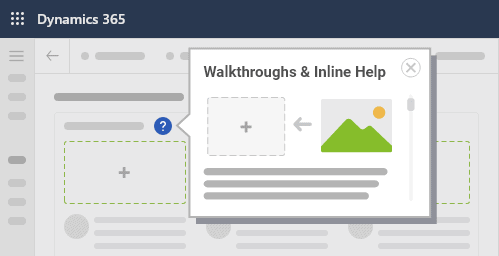
VisualSP includes several built-in help items, such as “Lead to opportunity workflow,” “Lead views,” “Overview of working with leads,” and “The Timeline.”
All these in-app contextual training features, specifically for Dynamics 365, hold significant importance for increasing user adoption. But how can you assess whether this contextual training is working out for you or not?
As described earlier, VisualSP has a top-grade analytics engine that brings precise reports to analyze how well your user adoption program has been going so far.
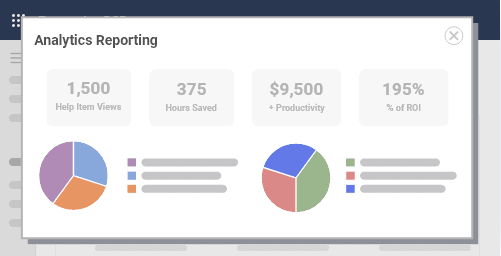
Microsoft Dynamics 365 combines CRM and ERP to the fullest extent. Although it’s an ideal combination for businesses, combining these two comprehensive tools makes Dynamics 365 a bit complicated for the end-users. Despite offering numerous benefits, there are various challenges attached to Dynamics 365’s thorough understanding. Luckily, the latest technological advancement in user adoption platforms like VisualSP and others have made it easier for the organization to increase its adoption.
13400 S. Route 59
Plainfield, IL 60585, USA
800-764-8061