
Microsoft Dynamics 365 consolidates key business points, such as customer relationship management (CRM), enterprise resource planning (ERP), and business intelligence, into a single application. Having all these features in a single application is exceptional from a productivity perspective because you don’t have to shuffle between applications to perform routine tasks.
However, merging all these tools and features into one application makes Dynamics 365 a bit complex from a learning perspective. Therefore, proper Dynamics 365 onboarding is one of the essential steps to take before making it a part of your business system. The D365 onboarding offers some notable benefits.
Dynamics 365 is a comprehensive software that may require a good amount of time for employees to understand it fully. However, with the help of proper onboarding, organizations can achieve rapid adaptability with the entire application.
Onboarding allows employees to become accustomed to the software before using it in their routine job. It also increases their level of knowledge about the tool or software. Because of this, they eventually become familiar with the software right from the beginning—giving them a fine start.
Missing out on D365 onboarding is like leaving the employees in the dark. Without proper onboarding, you can’t expect something out-of-the-box from your employees except inefficient and delayed business operations. It negatively affects your overall productivity.
However, proper onboarding increases your overall business productivity in several ways.
Microsoft D365 onboarding allows the employees to manage all the CRM and ERP operations effectively and timely. This streamlining of business operations work as a foundation for productivity increase. All the tasks get completed promptly and with complete efficiency. Therefore, It enables organizations to achieve their business goals with maximum productivity.
Dynamics 365 onboarding is not only about guidance and training but also provides help in better employee engagement. Many companies also present the reason behind D365’s adoption to employees and explain what they will achieve by doing this. This practice increases employee engagement with the software as they know the core purpose of its presence.
According to Gallup, better employee engagement with the software provides excellency and enhances productivity, which results in higher profits and business growth.
According to statistics, as of 2021, the average annual turnover rate in the US was 57.3%. This high turnover rate is quite expensive for organizations. According to a study by the Center for American Progress, the typical turnover cost for jobs that require specific skills (except for executives and physicians) is 21 percent of an employee’s annual salary.
There are various reasons behind this current high turnover rate, and improper or missing user onboarding is one of them. In the case of D365, user onboarding holds the same importance as any other tool or software.
Microsoft Dynamics 365 onboarding allows the employees to get the proper guidance, training, and perspective of the application. It then reduces the high turnover rate and improves employee retention in the organization.
Dynamics 365 onboarding is a comprehensive journey that includes multiple steps. Let’s discuss these steps in detail to ensure successful onboarding. In conjunction with these steps, you can also consider reading a comprehensive White Paper about Dynamics 365.
Why is D365 onboarding necessary for the employees?
What does the organization want to achieve through this onboarding training?
How will this onboarding benefit the employees?
Making everything crystal clear will make the entire activity understandable for the employees. The employees will be aware of the core purpose and look forward to adopting the software.
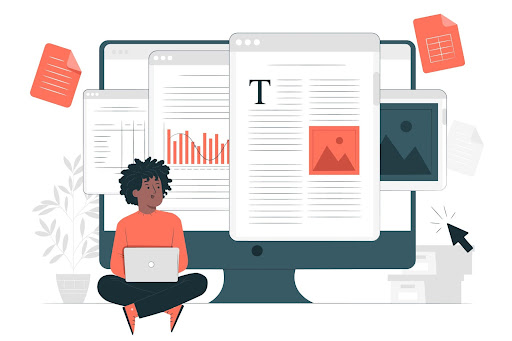
Proper documentation is the key to a successful onboarding of Dynamics 365. This documentation process takes place before the commencement of the employee training. Moreover, the created documentation not only supports the onboarding process but also aids future programs. Onboarding documentation includes the following aspects.
Setup SOPs: Standard operating procedures (SOPs) consist of defined instructions to carry out an entire process in an organized manner. SOPs are essential to remain in compliance with the organization’s business standards. All the SOPs are documented in chronological order, and employees are directed to adhere to them.
Define Roles: Alongside SOPs, employees' roles and responsibilities are documented regarding the onboarding of Microsoft Dynamics. For this purpose, they can design templates that outline tasks assigned to them.
Key performance indicators (KPIs) are set before the commencement of training. It is a standardized way to evaluate the individual and overall performance of the employees and the organization. KPIs vary from employee to employee based on their roles and responsibilities.
For example, a KPI for a technical support representative could be how many tickets have been resolved in a month within the turnaround time (TAT). Setting KPIs is easy, but monitoring and evaluating are a bit tough.
VisualSP is a state-of-the-art digital adoption platform (DAP), and it has a standard reporting and monitoring tool that facilitates you to evaluate your KPIs. It provides real-time statistics with the help of different visualizations.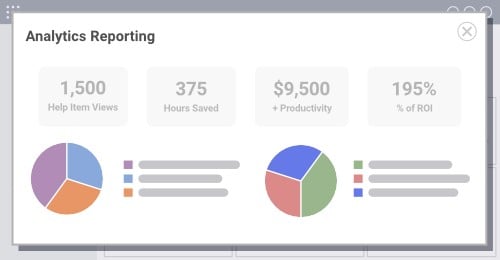
The next step is to conduct the training process once the documentation is complete and KPIs are set. Nowadays, organizations have so many options to choose from when it comes to employee training for various purposes. We can categorize these training methods into two categories.
On-Premises: It includes several training methods, such as classroom learning and on-the-job learning. On-premises training could be a good option if your employees are not familiar with Microsoft products. It digs deeper into details to train employees from scratch.
Remote: It includes various learning methods, such as eLearning, video-based learning, and webinars. It’s a suitable method if your employees are already familiar with Microsoft products and have basic knowledge of CRM and ERP software.
Post-training support is essential to keep things going without any interruption. Employees can avail of post-training support in the following ways.
Microlearning: It is about receiving help from other applications or websites while using the software. For example, employees can open Google or Youtube if they are stuck at any stage. The only drawback of this post-training is continuous shuffling between apps.
In-app Contextual Training: It offers instant assistance, which was missing in microlearning. In-app contextual learning provides on-demand help right from within the app without even shuffling between apps.
VisualSP has a dedicated solution for Microsoft Dynamis 365 onboarding that provides in-app contextual training. It offers seamless integration with the software that streamlines the onboarding process.
Additionally, users can avail proper technical support during the training, which is a significant part of the onboarding process. In-app contextual support reduces the number of support tickets by up to 50%.
Dynamics 365 is a comprehensive software, and its successful implementation into an organization's current business process is not a cinch. Therefore, organizations arrange proper D365 employee onboarding. It comes with various advantages to ensure employees adapt to it as quickly as possible.
Although successful Dynamics 365 onboarding is a challenge and requires dedicated efforts from all the stakeholders, following the above-mentioned steps can increase the chances of success. These steps cover every necessary aspect of a successful onboarding process.
13400 S. Route 59
Plainfield, IL 60585, USA
800-764-8061