Numerous companies deploy SharePoint and Office 365. But they fail to help employees use the platforms to the fullest. There is a delusion that employees will start and continue to use digital tools once they are made available.
Companies fail to achieve the intended business objectives, such as document management, data security, regulatory compliance, automation productivity, etc. Moreover, they stay behind the digital innovation curve. Now, what can help them in this situation? It is a successful change management program for sustainable digital adoption.
These fourteen steps will walk you through activities that have proven to lead to successful rollouts and improved usage.
The ultimate goal here is to get the most business value out of SharePoint and Office 365. For this purpose, specify the business objectives you aim to achieve in your company. It allows you to measure success after implementation.
Employees will not start and continue to use the platforms on their own; a strategic push is always required. To initiate the change, you need to:
Look into the working mechanism of departments and teams in your company and select ways to improve them using SharePoint and Office 365.
Explore case studies to find ways other companies use the platforms to complete tasks.
Create better ways of getting work done with the help of the IT team.
Make a list of processes and workflows to be prioritized, and then use this list to plan the remaining steps to implement digital adoption.
Note: Plan campaigns with a clear idea of how you want your workforce to use SharePoint and Microsoft 365. It will accelerate the adoption of the applicable features.
The second step is to create a formal change management plan that accounts for continual efforts.
Since many change management decisions inform technical choices, digital deployment and adoption should be implemented concurrently. Here are the steps you need to take to create a long-term change management plan.
Create a separate plan for each step
Plan each of the remaining 12 steps individually and then combines them to make the master plan.
Build a team of influencers
Deploy an awareness and anticipation campaign
Design an incentive program
Develop friction-free governance policies
Simplify tools, processes, and workflows
Grow a modern training site
Run live classes
Roll out daily tips campaigns
Hold Q&A sessions
Provide in-context one-click help
Launch the digital adoption process
Gather the most critical metrics
At this stage, add duration only ; you will be able to determine the start and finish dates when it is time to compile the master plan.
Combine all the separate plans into one complete plan
Consider rolling out one plan at a time e.g. step 1 in week 1, Step 2 in week 2, etc. Moreover, add a precise deadline to every activity that the plan requires from the users.
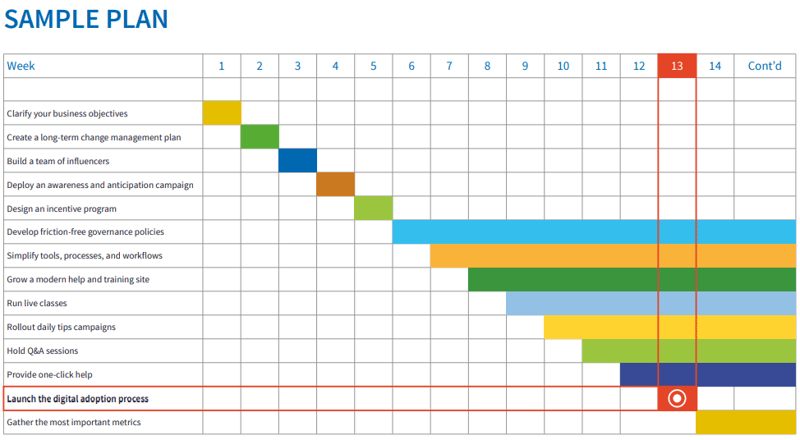
Appoint Change Managers
You need a team of committed individuals to ensure the timely implementation of the remaining 12 steps. The following steps should be taken for this purpose:
Build an in-house team of change managers. In case you aren’t able to hire from within the company, then hire third-party expert change managers if help is needed.
Allocate adequate time for every step and let the naive users first learn and understand every phase in detail.
Draw up a preliminary budget to avoid any financial trouble later on.
There needs to be a group of people who will champion the digital tools, show the way, and inspire action from others. Change managers ensure the successful implementation of digital adoption campaigns but influencers lead the way as exemplary users. Follow the given practices while building a team of influencers.
Appoint at least one influencer from the management and one from the staff of every department.
Look for people who are motivated enough to stay active long-term.
Describe the roles and responsibilities of influencers
It is essential to describe the role and responsibilities of selected influencers for the duration of the change management process. Their key roles and responsibilities include:
Awareness and anticipation campaigns lure the attention of the targeted audience before the launch. And without gaining the required attention, you can’t think about a successful adoption.
So,
Deploy a publicity campaign for the launch day. For this purpose, you can adopt multiple approaches. Here, we will start with best practices.
Show how SharePoint and Office 365 remove barriers to getting things done quickly, easily, and safely.
Hold Q&A sessions for attendants.
Combine emails, events, and posters to get the word out.
3 best ways of deploying an awareness campaign
Deploying an awareness campaign is an essential part of adopting any digital tool. Many companies simply don’t know how to run successful awareness campaigns. Following are some steps for you to get started.
Broadcasting the announcement
Use emails and posters to invite everyone to attend the upcoming promotional events.
Distribute flyers and leaflets
Use extra space that flyers and leaflets offer to include more information. Include the list of all the common problems to be solved with the help of the latest digital solution.
Hold promotional events
If you want to show more capabilities of the platform and persuade more employees, hold at least a couple of promotional events before the launch.
Motivation is essential to digital adoption success, and an incentive program can help in this area. Employees prioritize campaign activities when they stand to gain something of value.
To run an incentive-based program, you may consult an expert if you have never run an incentive program before, or can consider hiring a third-party team if you’re a medium to large size organization. It will have the following benefits:
The task of budgeting and tailor-making awards to match recipients’ personalities usually needs an experienced perspective.
They will be specialized in workforce motivation programs.
They will help in determining the budget in advance and have all expenses remain within the constraints.
Some prizes work better than others. Shopping vouchers, gift cards, and event tickets happen to work very well. To maximize the number of positive responses, make an effort to personalize every award to match the recipient's personality.
Don’t just reward the top 3 early-action-takers, also reward the top 10, the top 50, and the top 100.
Make sure that you always declare the winner publicly with all the necessary fanfare. You can hold a ceremony and invite everyone.
Without a structure and some boundaries, chaos will follow, making SharePoint and Office 365 unusable. So, you need some governing rules. Here are some solutions to deal with this situation.
Involve users in the policy creation process and consider their input.
Avoid complex rules, cumbersome forms, and lengthy processes.
Allow the use of native default solutions wherever possible and always provide alternative solutions to avoid disruption.
Steps to building Governance policies
Create a foundational set of governance policies
Foundational set of governace policies may include data security and regulatory compliance.
Using VisualSP, create guidance walkthroughs that communicate all the warnings, reminders, and best practices recommendations on their respective pages, windows, and features of the platforms.
On your custom help and training site, stick to one-policy-per-page. It will keep everything distinguished.
7. Simplify Tools, Processes, and Workflows
To get employees to use SharePoint and Office 365 without friction, you need to create tools that are easy to use and workflows that are easy to follow. 
Best practices for building processes and workflows
Always start with out-of-the-box solutions. Before you engineer a custom solution, determine whether or not a natively built one will do the job.
Start with what works well for the majority of the users.
Avoid any task, such as ticket creation, requesting permission, and waiting queue that slows down the overall process. Instead, focus on providing more guidance for better productivity.
Steps to building processes and workflows
Find problems that are affecting users.
Use out-of-the-box solutions that require minimal configuration .The out-of-the-box solution usually comes with multiple pre-built features to automate processes and workflows.
Build low-to-no-code solutions and try to add drag-and-drop functionality to ease the end users.
Teach users and teams to build their own solutions without much input from the IT team. This approach gradually helps employees to make use of even more functionalities.
Your company needs to build and maintain a knowledge base that hosts all there is to know about using SharePoint and Office 365. Help items, training content, governance policies, and best practices lists need a place where users can find them.
Make separate pages with unique URLs for every help item, tutorial, and governance policy.
Keep all the helpful content short, scannable, and to the point.
Try to add video content as visual content helps in quick learning.
Include all the necessary links on the home page
Add a new post whenever a question is asked 3 times or more, by 3 or more different people. Set up this section to grow larger over time.
Here are the three other ways to modernize help and training:
Provide a customized learning pathways site or start your own custom help and training site. You can consider using Microsoft 365 learning pathways, which is an on-demand, fully customizable solution for Microsoft 365 services adoption.
Must add a frequently asked question section to answer all the queries that are in the minds of people.
Appoint a team of content managers for the site to organize and produce the entire content precisely.
9. Run Live Classes
The ultimate goal of running live classes is to help users grasp the fundamental concepts of the platforms and see how different features, processes, and workflows are used to complete familiar tasks.
Given that people forget most of what they learn within 24 hours after a class, do not expect the traditional classroom-style training sessions to be effective enough to drive sustainable SharePoint and Office 365 adoption. They are effective at exposing employees to the big picture; that’s it. To show them how to use different features and complete different tasks step-by-step, instead, use VisualSP’s in-context one-click help and pop-up guidance walkthroughs.
Make the presentations focus on how the platforms solve problems.
Deliver the same presentation at least 3 times over 2 months.
Always ensure you use demos, case studies, and success stories
Limit every session to the duration of about one hour.
Set up the helpdesk
Setting up a helpdesk is eminent after running a live session because there is always a flood of questions in employees’ minds.
Create a comprehensive course
The curriculum should be designed to help users understand why, how, and when to use the different features of the platforms. If necessary, consider using an existing course that is being used by expert trainers.
Deliver multiple classes
Combine in-person sessions with online sessions in the format of webinars. Moreover, avoid delivering too many bits of information too quickly. Spread the content delivery over multiple sessions and classes.
10. Rollout Daily Tips Campaigns
Bringing training content into employees’ inboxes ensures that everyone actually views it.
Rolling out daily tips campaigns increase and improve the usage of the platforms. Here are a couple of ways to maximize results for your campaigns.
Always add a deadline to the consumption of the tutorials you send. It stimulates the end users to complete the tutorials in time.
Aim to run the same campaign 2 or 3 times within a year. This repetition gives a second chance to people who missed it earlier.
To maximize engagement, the open rate for the emails, and the click-through rate, you need to appoint a team of broadcasters. Engage high-level employees/influencers for broadcasting these campaigns for better engagement.
Attach a call to practice to every email
Going through practice is a building block of the learning-by-doing strategy. In every email that you send out, below the link to a tutorial, add a call-to-practice.
Set up the autoresponder emails
Create an autoresponder email for every tutorial, help item, or governance policy. Add the link that takes readers to the article, video, or walkthrough which may be hosted on the Microsoft Learning Pathways site, your custom help site, a third-party training site, or VisualSP help system.
11. Hold Q&A Sessions
Questions always follow when the employees have exposure to SharePoint and Office 365. So, a Q&A session becomes essential for comprehensive answers and clarifications.
Putting enough resources in place to ensure no question goes unanswered.
Regulate the Q&A sessions, preferably every week or month. Also, set timings according to the people’s convenience. It will ensure maximum attendance.
Choose a venue more convenient for everyone to show up.
Appoint a panel of experts
It should include members of the IT department, heads of HR departments, and some super-users.
Ask everyone to write down any question that needs a detailed answer
Advise everyone not to rely on their memory but to record every big question that arises when learning the platforms.
Schedule and hold in-person Q&A sessions classroom style
Face-to-face interactions provide the optimal conditions for learner engagement. In-person interaction helps you understand the core concepts better by connecting with peers.
Follow-up with online classrooms/webinars using MS teams
Many people always leave with some confusion after attending a Q&A session due to time constraints. It’s necessary to conduct post-Q&A classrooms/webinars using MS teams to clarify concepts.
12. Providing in-context one-click help
Training programs, help websites, and help desks are not the ultimate solution for digital adoption. You need an in-context one-click solution, which VisualSP offers that gives employees the ability to use SharePoint and Office 365 even if they don’t know how to. VisualSP removes all the major barriers to user adoption. Here is how VisualSP works.
VisualSP embeds help items directly into SharePoint features. It makes the needed help items viewable instantly, in context.
With the pop-up walkthroughs, VisualSP guidance is always visible on any workspace window.
It uses annotated screenshots, pdf tip-sheets, screen-capture videos, and step-by-step walkthroughs as help items.
In addition, VisualSP solves the following digital adoption problems:
Enforcing governance policies, regulatory compliance, best practices, and maintaining control over how documents are created, edited, shared, and used in an organization.
Leading everyone to follow business workflows and computing processes for maximum production output.
Giving users the ability to learn exactly at the moment of completing a task.
Learning-by-doing, which is the most effective way of learning, helps users to master SharePoint quickly.
Easing, simplifying, and speeding up new hire onboarding processes and improving new employee retention rate.
Reducing the workload from the number of help request tickets that IT support teams receive. This allows them to free up time to focus on other important tasks.
Turning SharePoint and Office 365 into super intuitive and user-friendly applications.
13. Launch the digital adoption process
If you’ve been implementing the technological deployment project and the digital adoption campaigns concurrently, by now, you should have SharePoint and Office 365 ready to be used. Follow the given practices while launching the adoption process.
Have everyone complete the first recommended tasks the same day the event is held.
Focus the event on showcasing live demos, case studies, and success stories.
Choose a location within or near the workplace. It will allow more employees to be a consistent part of the entire digital adoption process.
Many companies fail to adopt Microsoft Office 365 and SharePoint because they simply miss out on the following steps. Make sure that you don’t.
Double-check that everything is in order
Ensure that the IT team and the change managers team have all applications and all resources functional and ready on the day of launch.
Have top executives deliver keynote speeches selling the benefits of using the platforms and asking everyone to complete the first batch of recommended tasks.
Remind the participants to complete the recommended first batch of tasks using the platforms. If there is no real work to be done, use some dummy and test projects.
14. Gather the most important metrics
Digital adoption campaigns produce a lot of data. Trying to measure everything may distract you from tracking the metrics that matter. Focus on the activities that entail authorship, not consumption. For example, sites created in SharePoint and groups in Office 365. Adopt the below-given practices to gather the most important data metrics..jpg?width=600&name=unnamed%20(8).jpg)
Track learning activities using VisualSP built-in analytics
It is essential that you link learning activities to usage activities. As a plug-and-play add-on application, VisualSP delivers in-context one-click help. Its pop-up guidance walkthroughs the end users and provides detailed analytics for all learning activities.
Track the count of unique site owners in SharePoint
A user who goes beyond using a site to creating one is someone who has found the utility of the platform. The more of these users you count, the more promising the digital adoption success.
Track the usage charts inside the office 365 admin center
Enable Power BI to retrieve usage data from the major Office 365 applications. Once the data is gathered, it’s easier to generate charts for convenient visualization.
Although basic metrics do not tell all story about SharePoint and Office 365 adoption, they do give an accurate picture showing whether the overall usage is growing or not.
We can use these numbers and analytics to find areas that need improvement in our digital adoption campaign.
13400 S. Route 59
Plainfield, IL 60585, USA
800-764-8061