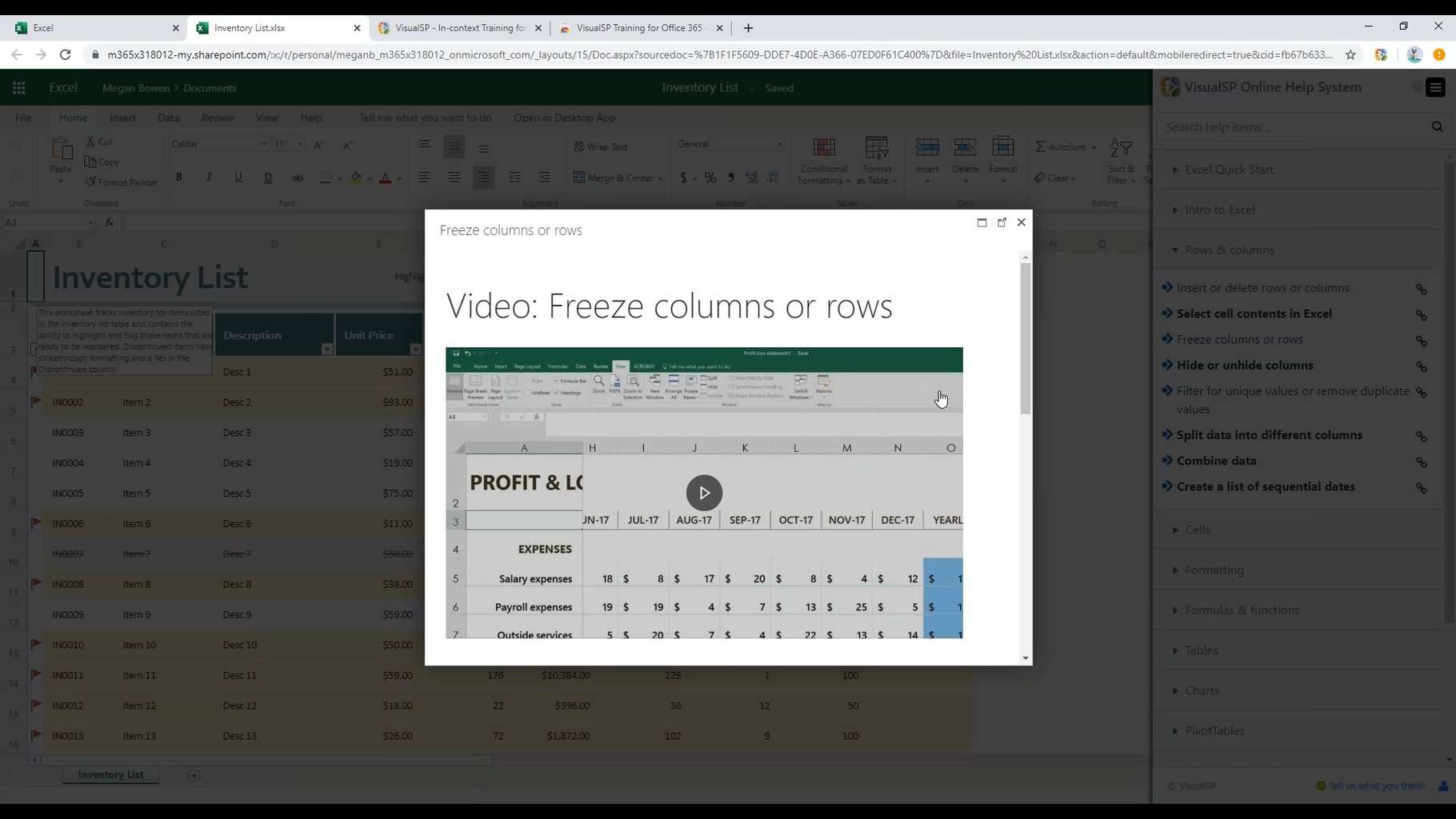
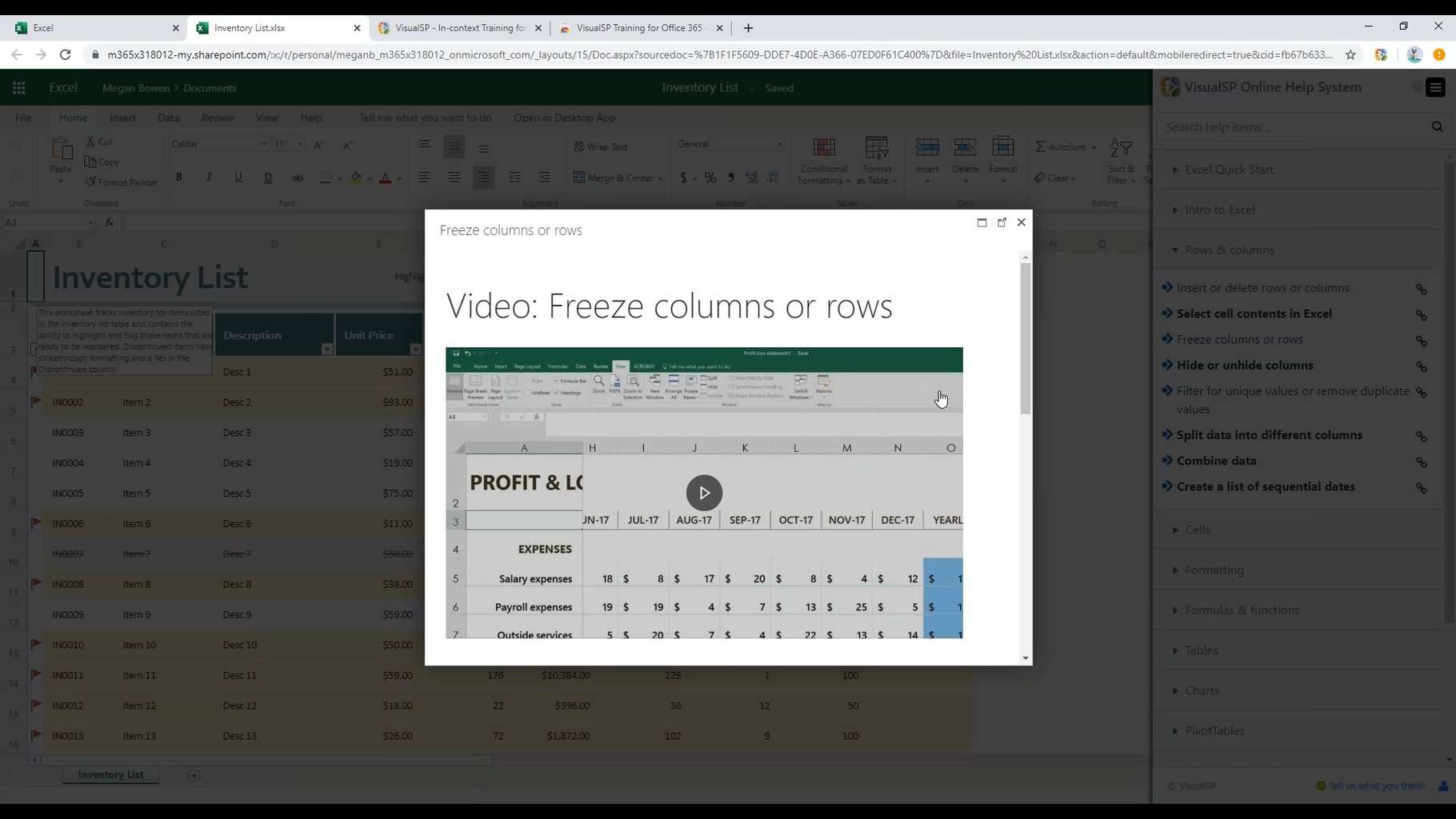
To provide training to Office 365 users, Microsoft has built a great training site: Microsoft Learning Pathways. It's free to use.
This means that you don't have to produce your own content; just give your workforce access to the already-done-for-you and regularly updated quality articles, tip-sheets, and videos.
In order to view a training item, a user has to navigate away from their Office 365 workspace to the training site and do a search.
In one of my previous articles , I explain how the extra step of having to search for content is actually a barrier to digital adoption.
Here is usually what happens. When a user needs guidance at the time of completing a task using SharePoint, Excel, or OneDrive, for example, they have to complete the following steps, every time.
The problem with going through all these steps repeatedly every time guidance is needed is that users find the task tedious. And, when they can't find the help that they need first time, they find the task frustrating. When frustrating episodes happen several times, users quickly associate using Office 365 applications with hard work.
This is how digital adoption stagnates and ultimately fails.
To help employees use Office 365 applications without friction and without frustration, bring guidance items directly into their respective features, windows, and pages of the applications. This way, a user doesn't have to search for help.
Below are the simple steps to follow.
As a plug-and-play browser plugin, VisualSP is a contextual help system, a digital adoption platform that overlays help tip-sheets, screen-capture videos, and walkthroughs over features, pages, and windows of software applications and web services. VisualSP provides guidance to digital tools users exactly at the moment of need.
With help articles and videos from Microsoft Learning Pathways training site placed on their respective features, pages, and windows, users can view the content right within Office 365 environment as they work, without having to go to the training site and doing time-consuming searches. It only takes one click to view a training piece of content and continue with the task at hand.
It is actually very simple to get started with VisualSP for Microsoft 365 Learning Pathways. And it's free.
Immediately after installation, VisualSP is ready to be used, no need for registration, no need for configurations. It just works, simple.
VisualSP has been partnering with Microsoft for many years now.
As soon as their training site gets more and updated tip-sheets, articles, and videos, VisualSP picks them up and contextually delivers them to Office 365 applications users. Content updates are done every week.
Content on the training site is free; the VisualSP plugin is free. Take advantage of this intelligent solution and ensure that people in your company always get on-screen guidance every time they need help.
Just google search "VisualSP plugin" and you will see the install page.
With time, more people will use Office 365, productivity will increase, and collaboration will expand, helping your company make good return on technological investment.
Fuel Employee Success